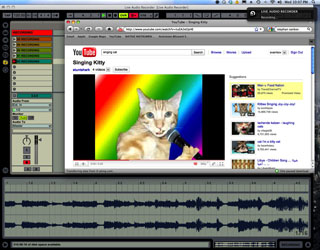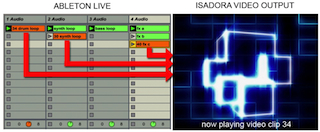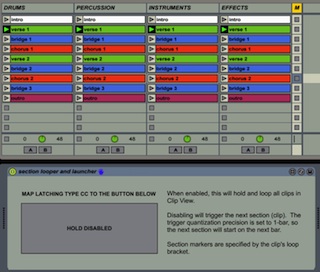- Latest news | Jordan Crandall wins award for "Gatherings" project at Transmediale 2011! Read more about the "Gatherings" project.
- Latest news | Vegas To Vesta album "Thin Line On The Horizon" with Linda Brown now available for purchase through iTunes. More info.
- Latest news | My lazer bass remix of "Vegas To Vesta - Valentine"! Hear it on Soundcloud.
AUDIO TOOLS DEVELOPMENT
custom tools development for streamlining creative process, user interaction and inter-application interfacing
custom tools development for streamlining creative process, user interaction and inter-application interfacing
|
Ableton Live Device and Plug-in Spotlight
This device loader allows quick access and loading to native Live devices and third-party plug-ins. The loader pane is toggled visible via a keyboard shortcut, allowing me to type in the device or plug-in I'd like to load (for example "comp.." for compressor). Once the device is highlighted, pressing Enter loads the device onto the selected channel. There are several advantages to this approach: 1) Provides unified way of accessing both Live and third-party devices. 2) Less visually-cluttered that Live's browser which may have any number of device preset folders expanded. 3) Keyboard focus allows mouse-free device loading and minimizes repetitive stress on mousing hand. |
||
| | ||
|
Universal Control Knob
This software script allows a hardware knob to adjust any software parameter under the mouse cursor. In my case, I've repurposed a Griffin Powermate, although a variety of different MIDI and HID knobs can be used. An additional Latch button (pressing down on the Powermate) may also be used to lock the hardware knob to the on-screen control, until latching is released - this is intended for slow control automations. Advantages: 1) Hands-on control over software parameters allows for intuitive adjustments and expressive automation. 2) Knob can adjust any on-screen control (knob, fader, etc) and is not hardwired to any particular software parameter. 3) Minimizes repetitive click-and-hold stress on mousing hand. |
||
| | ||
|
Ableton Live Direct Audio Sampler
In combination with the Soundflower audio driver, this script allows the user to quickly sample any computer audio (YouTube, DVD, internet radio, etc) directly into Ableton Live. This is especially useful for artists who do a lot of pop culture sampling. Recording can be triggered at any time via a keyboard shortcut, at which point computer audio is recorded directly to a clip slot in Ableton Live. Stopping recording cues the next clip slot for recording. Advantages to this approach: 1) User can quickly sample from a variety of different sources in real-time, without requiring convoluted multi-step audio hijacking applications or long decoding times when extracting audio from video. 2) Audio is recorded directly into Ableton Live clip slots, not files on the hard-drive. 3) The Ableton Live session does not need to be visible and can be minimized. A small Growl notification in the corner of the screen notifies the user about recording status. |
||
| | ||
|
Quick Pad Remapper for Ableton Live
This Max For Live device allows the user to quickly create custom control mappings for various drum samplers. When a pad is struck, it is automatically selected for editing. Using a knob or fader on the controller, the user can adjust the MIDI note that the selected pad is sending downstream to the drum sampler and quickly audition sounds. Advantages to this approach: 1) Allows quick hands-on remapping directly from the hardware controller, no need to use the mouse or additional MIDI preset applications. 2) All remapping is handled on the software level, so the user does not have to fiddle with hardware MIDI mappings. 3) Each drum sampler can have its own unique mapping, independent of the hardware mapping. 4) Can control multiple drum samplers with different mappings, individually or all together. |
||
| | ||
|
Ableton Live | Isadora Bridge
Isadora is a powerful VJ application that shares similarities with MaxMSP in its modular way of building patches. Since Ableton Live cannot work with video content in its Clip View, I created a bridge that allows clips triggered in Live to trigger video counterparts in Isadora. In addition, many audio manipulations that I use in performance (stuttering, beat-indexing, filtering, effects) were also extended into the video domain. This allows for tightly synchronized audio and video performance. Features: 1) Any audio clip in Live can trigger any video clip in Isadora via simple clip naming convention. 2) Stuttering and beat-indexing functionality for synchronized rhythmic manipulations in both media. 3) Playback rate synchronization between the two applications. 4) Audio effects have direct video representations (for example, LP/HP audio filters assigned to video brightness/contrat). 5) Audio and video manipulations are controlled from the same hardware controls, creating a unified experience. |
||
| | ||
|
Live Looping Recorder
A Max For Live device I created allows the user to record unlimited parts in looping fashion onto multiple channels in Ableton Live. The loop length is specified by the loop brackets. The user starts recording on a channel, then as soon as the end loop bracket is reached, playback wraps around and recording starts on the next channel. Although Ableton Live already features a Looper, this custom looping implementation has the following advantages: 1) Records directly into Live's Arrangement View, not inside a device. 2) Each layer is an individual track rather than combined with previous layers into a single file, as it is in Live's Looper. This makes it possible to later edit the individual parts. 3) Each layer can have its own unique effects (delays, reverbs, etc); this is not possible with Live's Looper. |
||
| | ||
|
DJ Hero Turntable Interfacing
While working on the video game DJ Hero, I developed an array of Max For Live devices that allowed us to explore real-time performance possibilities and feature advancements for future titles, as well as a suite of tools for visualizing and error-checking gameplay data directly from the mix production environment, Ableton Live. Among the devices I developed: 1) Dual-deck interface for the DJ Hero turntable, turning the controller into a traditional two-turntable-and-mixer DJ setup. This interface was used to explore innovative features that became the foundation for DJ Hero 3 gameplay advancements. The device is based on Scott Wardle's Ms. Pinky Max For Live device. 2) Gameplay "highway" for visualizing gameplay data directly inside Ableton Live. 3) Gameplay MIDI logic for checking gameplay rules directly inside Ableton Live. 4) Hardware deck visualizer for previewing physical gameplay mechanics. |
||
| | ||
|
Kaoss Pad Scratching
An interface I developed turns the Kaoos Pad into a turntable. The vertical direction controls sample position, and depressing the touch pad simulates releasing the vinyl record. For crossfading, I use a percussion pad that allows for very fast tap fading. Although the Kaoss Pad outputs standard MIDI resolution, it is surprisingly responsive and expressive. |
||
| | ||
|
Remote Production Collaboration
Using a combination of existing broadcast and communication technologies I developed a way for producers to remotely collaborate on ideas over the Internet. The system features: 1) Screen-sharing 2) Two-way talkback 3) 128kbps mp3 session audio broadcasting from master machine with reasonably low latency 4) Both collaborators can control session via mouse |
||
| | ||
|
Collaborative Scene Looper and Launcher
This device is intended for musicians who collaborate live and want to perform with their produced tracks, but want to have flexibility in extending certain song sections so that the other performer can "vamp". (The concept is similar to Live's Follow Actions feature; however, presently Follow Action probability cannot be controlled remotely via MIDI which makes it difficult to turn on and off in a live performance setting.) Example: 1) I've produced a track with a singer / pianist and we want to perform the track live. The backing tracks will be played through my computer, and I'll be mixing and manipulating the layers in real-time, while she plays live piano and sings over the song. 2) She wants flexibility to extend certain song sections so that she can improvise and vamp. She will control section looping and launching from a foot-pedal MIDI controller connected to my rig. 3) The Scene Looper and Launcher device is placed anywhere in the session and the device Hold control is mapped to her foot controller. When she steps on the pedal the current song section will start looping, allowing her to vamp. Whenever she is ready to transition to the next song section, she steps on the pedal again and the next song section is triggered. |
||
| | ||

|
Strummer
Strummer is a Max For Live MIDI device that allows the user to create strumming patterns using a mod wheel. Holding down a key and turning the mod wheel will generate additional notes in the same scale as the held key, providing a natural, expressive strummed feel. The device can be used with any native Ableton Live and third-party plug-in instruments. |